jEdit text editor
| Published | Actual | |
|---|---|---|
| Wargrave | 07:51 | 07:51 |
| London Paddington | 08:29 | 08:33 |
Since 2001 I have been using a text editor called jEdit, at the time I was supposed to use Borland JBuilder on my work RedHat machine, however this combination had stability issues so jEdit was the alternative that I found. The large number of plug-ins allowed me to turn jEdit into an IDE which could build using ANT, run Java apps and also debug them. I used this for many years in production environments and for my university dissertation, the subject of which I aimed to turn into a jEdit plug-in
Now that I do a lot of package development (Palantir, Documentum, LiveCycle, fileNet) I have to use Eclipse, this is because most of their dev tools are Eclipse based, sometimes it’s just easier to comply than trying to bend another IDE to fit. I do still have jEdit installed for use as my primary text editor though as there are some features in there that I’ve never found anywhere else and jEdit just makes doing some things quicker. The one plug-in I particularly like is Code2HTML, this will take a buffer and turn its entire contents into formatted and colourised HTML, here is a HelloWorld example that code2HTML would produce:
1<pre>
2<font color="#000000">
3 <font color="#660e7a"><strong>package</strong></font>examples;<br />
4 <br />
5 <font color="#000080"><strong>public</strong></font> <font color="#006666"><strong>class</strong></font> HelloWorld <font color="#000000"><strong>{</strong></font><br />
6 <font color="#000080"><strong>public</strong></font> <font color="#000080"><strong>static</strong></font> <font color="#006666"><strong>void</strong></font> <font color="#000000">main</font><font color="#000000"><strong>(</strong></font>String[] args<font color="#000000"><strong>)</strong></font> <font color="#000000"><strong>{</strong></font><br />
7 System.out.<font color="#000000">println</font><font color="#000000"><strong>(</strong></font><font color="#008000"><strong>&quot;</strong></font><font color="#008000"><strong>Hello</strong></font><font color="#008000"><strong> </strong></font><font color="#008000"><strong>World</strong></font><font color="#008000"><strong>&quot;</strong></font><font color="#000000"><strong>)</strong></font>;<br />
8 <font color="#000000"><strong>}</strong></font><br />
9 <font color="#000000"><strong>}</strong></font><br />
10</font>
11</pre>
And here is how it would render: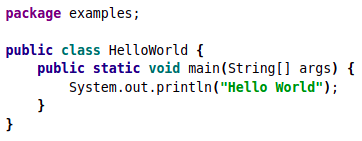
The other plug-in I would be lost without is MarkDown, the use of which will be the subject of a future post…